Assignment 4 Report
Introduction
Elevator pitch
Hi, nice to meet you. We are graduate students at the University of Tasmania. Currently finishing a project that looks like it would interest you. We have created an AR picture book for preschool children. It will help children to read books and learn new vocabulary without parental help. Through the AR, children can see real objects, read aloud the text, and play with sound. We believe this is a good way to stimulate children's interest in learning.
Description of the application
Application does
The application we designed is an AR picture book for preschool children. Technically, it is an over 10-page paper book with different animals printed on it as well as an introduction. From an empirical point of view, the user can interact with the book through a mobile device with a camera. The virtual buttons on the book can trigger different effects such as reading the text aloud, playing sounds, showing real animals, and answering questions.
Significance of application
When books use AR technology, users can have a richer experience. Imagine a children's book with AR displays, where children can learn about different creatures and learn new vocabulary through the visual animals. There are also no restrictions on the devices. It can be read by scanning directly from a mobile phone (Apple or Android) or pad. In addition, AR technology allows children to engage with the story of the book and have fun, which can stimulate their interest in learning. The most important thing is that books can be read independently without parental help, which means children can read and learn at any time.
Significance of the interface technology (AR)
Traditional books are no longer able to capture the interest of children, AR books will be a new option to satisfy their curiosity. Usually, AR books look no different from ordinary books, using the camera to scan the pictures on AR books to read the content produced by AR technology. Through the screen of the electronic device, you can see the image of animals in the book transformed into a 3D stereoscopic model, and the text can be read aloud by clicking the button, expanding the visual image to an audio-visual multi-faceted experience. With AR technology, the 3D image of animals can be displayed, so children do not need to brain from the flat 2D image to the 3D image. And real people read aloud instead of boring text descriptions, which is very attractive to children. The interactive design can greatly enhance children's willingness to learn and stimulate their interest in learning.
In short, AR interface technology is necessary for this application.
Interaction Design
Interaction(s) needs
With the help of AR technology this book achieves four main interactive features. The book introduces the baby names of 10 different creatures. After triggering the read-aloud button, it reads aloud to the child, just like many existing electronic picture book applications. Next, touch the Show button and the animals in the book are displayed in 3D and can be zoomed in to see the animals up close. Touching the speaker button will play the animal's call. This is much more vivid than ordinary picture books, and will stimulate the child's brain nerves and leave a deep impression. Finally, the book will ask questions about the learning content and the child can answer the questions through the virtual buttons. This AR interactive design, which includes sound and touch, enables children to experience a continuous interest in exploring different operations away. It can be like going to the zoo without leaving home.
Storyboard
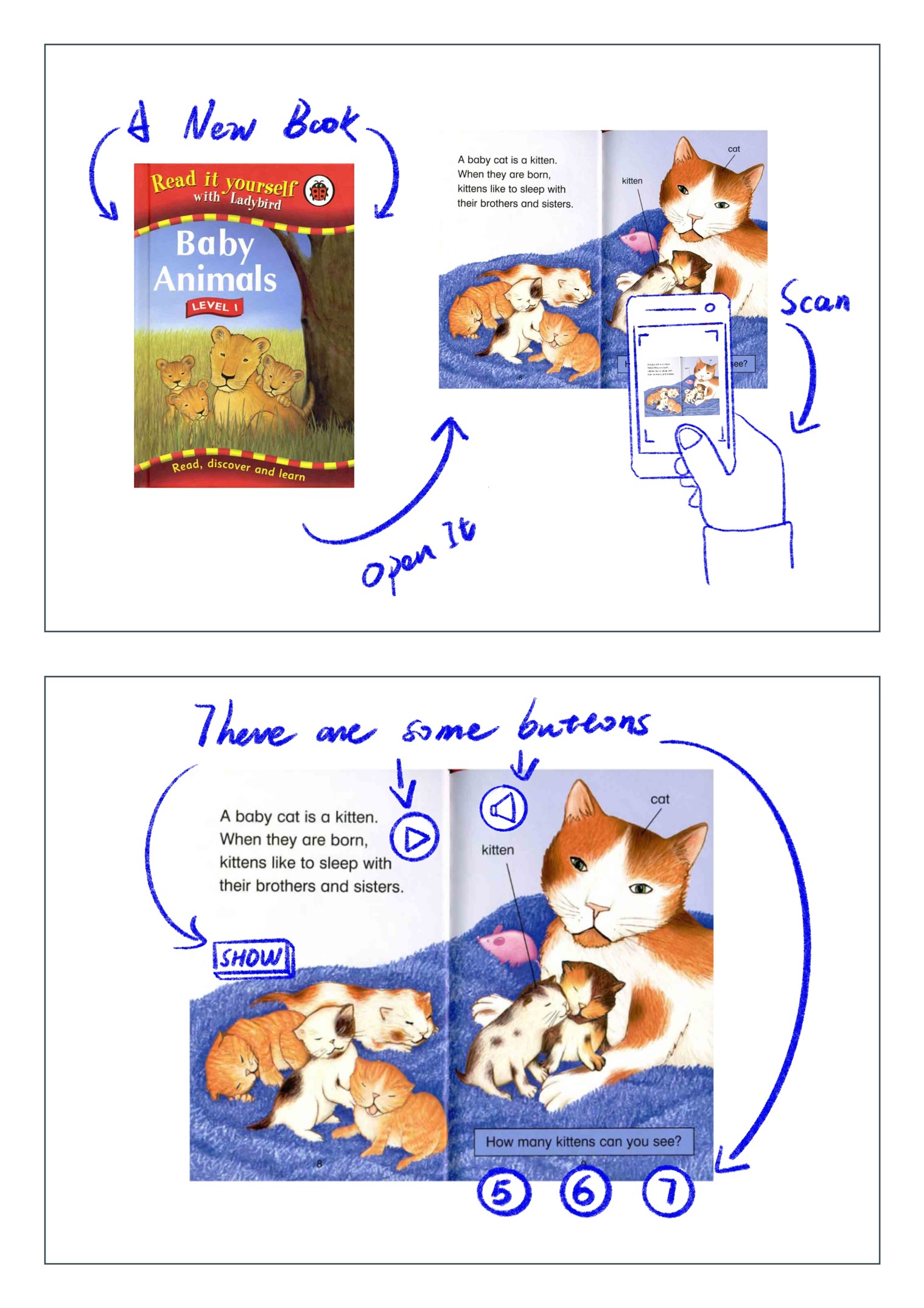
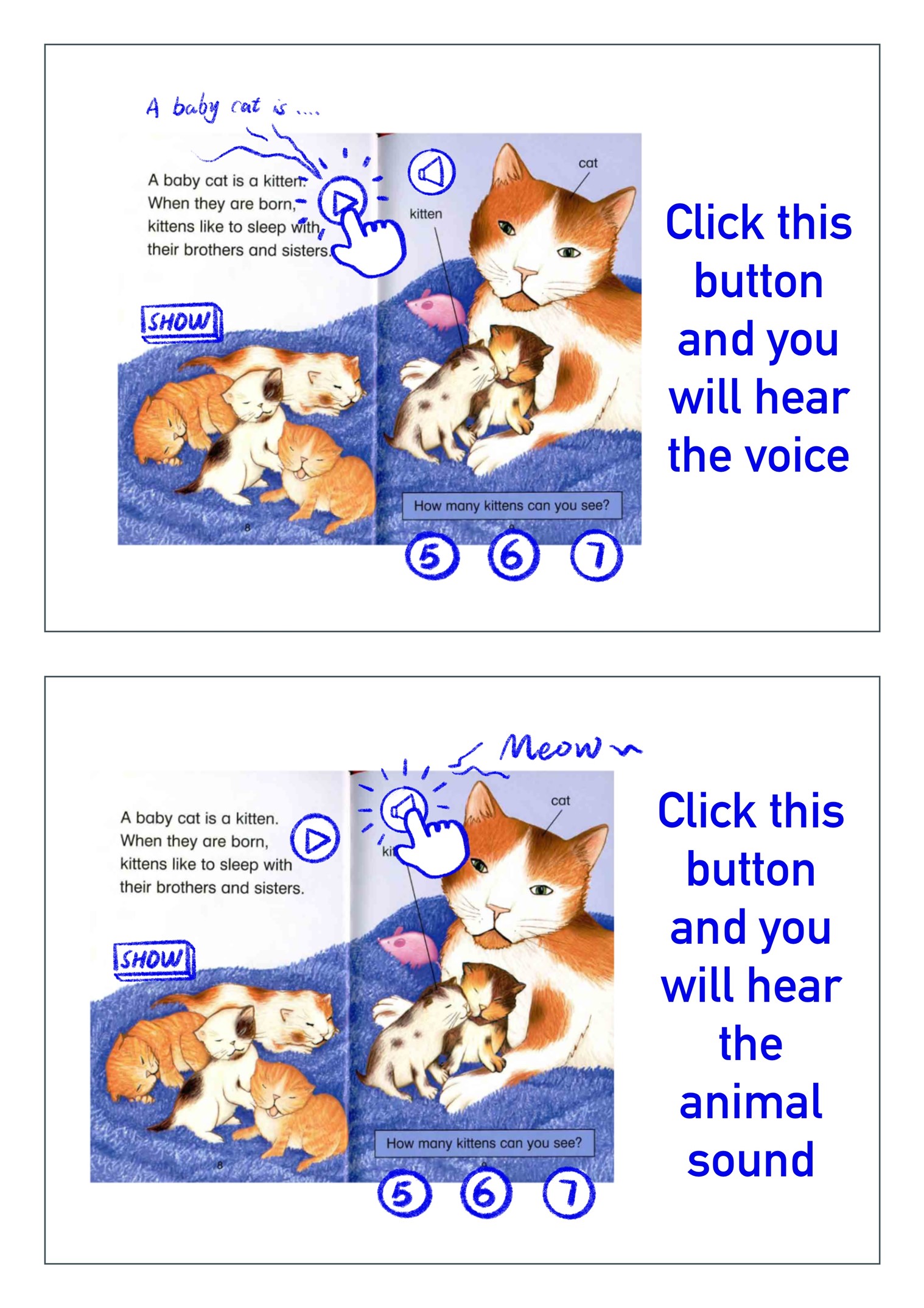
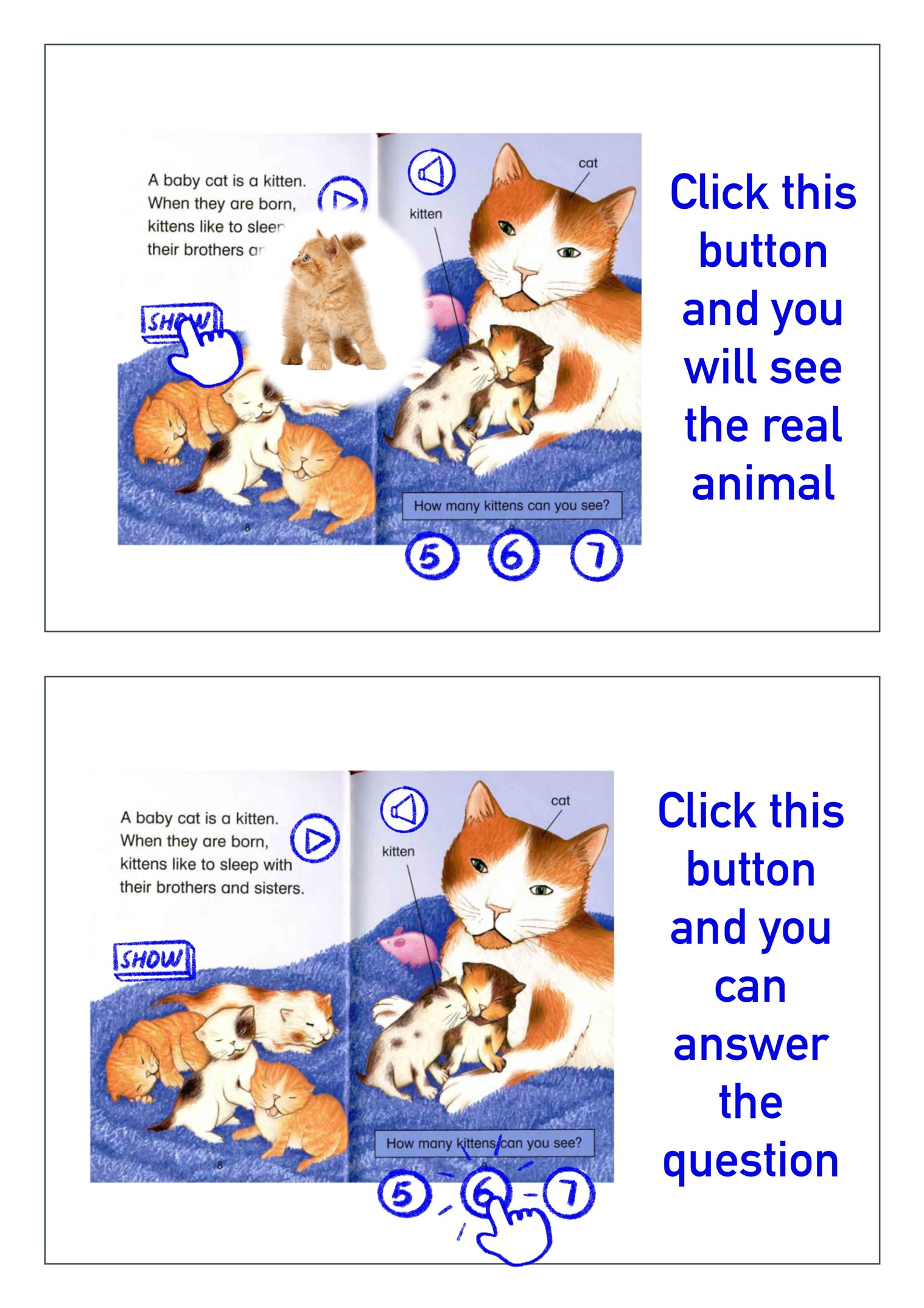 Active interaction
Active interaction
After the camera on a device such as a mobile phone or pad scans the target image, the child will first see the content page of the book which has a variety of different buttons. Buttons are designed to be different in order to further enhance the child's interest in reading. These buttons are placed at different locations on the page. The button next to the text can read aloud the text, these voices will be simulated by the machine to ensure the correct pronunciation while retaining the intimacy brought by the real voice. The button next to the animal shows a 3D image of the animal. This animal image can be adjusted in size for easy observation by children. On the other side of the animal is a button that can simulate the animal's call. This helps the child to associate the animal with its call, thus enhancing the knowledge of the animal. On each page, there is a simple question. For example, there are several kittens in the picture. Kitten is the new vocabulary word for the day. Answer the questions by touching the different number buttons. These interactions reinforce the child's visual, tactile, and auditory perceptions while stimulating the child's interest in learning.
Technical Development
Specific interface technology
After comparing various aspects of Augmented Reality and Virtual Reality, the application selects Augmented Reality as its interface technology. First, VR may make children feel sick because it triggers motion sickness. Compared with AR, VR application must be run with a VR headset and two controllers. However, a VR headset always be treated as an entertainment equipment and not necessary in daily life. Thus, not every family has this equipment. To make the application easily to be used and convenience to be used, running the application on a mobile phone is the best solution for this issue. Besides, a VR headset may be too heavy to a child. Thus, Vuforia Augmented Reality SDK is appropriate to this application. It is an Augmented Reality software development kit that is widely used in mobile phone field. With the help of Vuforia Augmented Reality SDK, it is easy to create an AR application on mobile phone. Vuforia Augmented Reality SDK can also allow to simultaneous tracking of multiple images and various virtual buttons that are nice features to the application. The application is developed based on Unity 3D. The other technologies involved in this operation are as follows. First, the functions of the application are built on unity using computer C# language. Importing all the target images, animal models, audio. And add interactive effects for the interactive objects, subsequently implement the application using the camera and use the hands to interact with the objects.
How to engage with available interaction(s)
In the scene, there are different buttons set up to trigger different interactive effects by which the user's hand can interact with the animals in the scene. One of the buttons with audio can be played and stopped by touching the button. The display button will show 3D animals when touched, and the size of the animals can be controlled by fingers. The button for answering questions is triggered by touching different effects to show whether the user answered the question correctly or not.
Descriptions of 3D Models
Low poly horse.

Low poly fish.

Low poly elephant.

Low poly cow.

Low poly bear.

Ground-cracked scene.

Low poly tree.

Low poly forest.

Conclusion
To sum up, the target users of AR picture book is preschool children for their education of recognizing the animals’ sound, basic information and behaviors. The application is developed in unity with Vuforia Augmented Reality SDK. Most 3D models are low poly style.
Reference
https://assetstore.unity.com/packages/3d/characters/animals/low-poly-animated-an...
Leave a comment
Log in with itch.io to leave a comment.