Assignment 2/3 Report
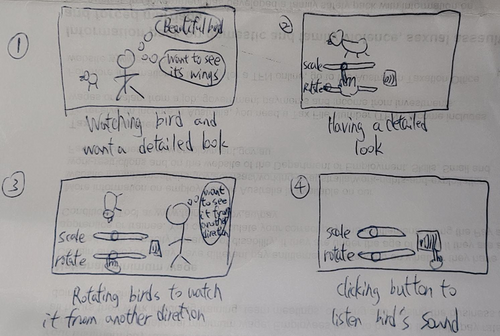
Introduction
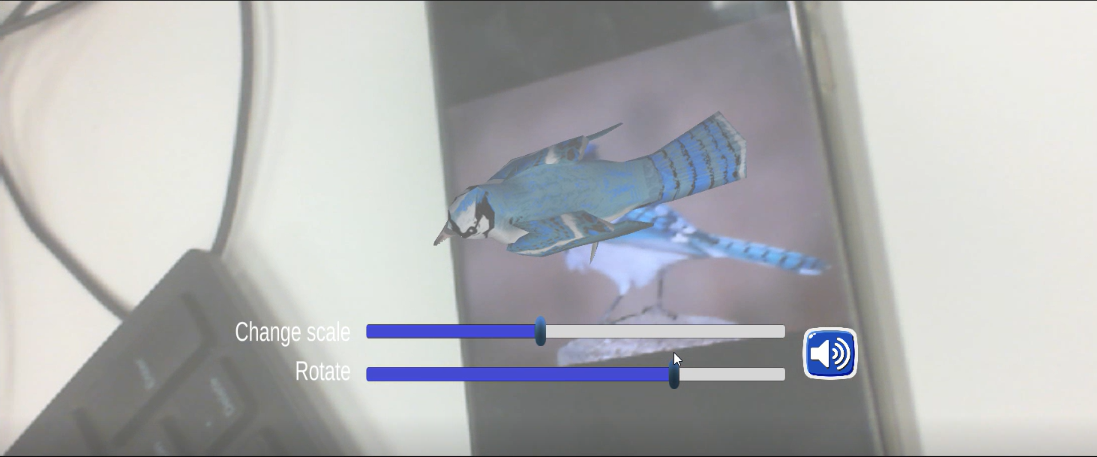
Please see the complete video at https://gup1001.itch.io/kit724assignment3
This is an application that can be used in the education field that uses the technology of augmented reality. It can generate a virtual bird in reality after scanning the bird’s picture. People can interact with the virtual bird to get more understanding of the bird.
Description of the application
This application is educational. One of its purposes is to let people have more understanding and knowledge via interactions. Once a user scans the bird’s picture, a corresponding virtual bird will appear in the reality with two sliders and a button. Users can change the bird’s scale and rotate it to have a detailed look at the bird. Besides, there is a clickable sound button that plays the sound of the corresponding bird.
According to Lisa (2019), her research states that traditional learning subjects are facing challenges in students’ class engagement. Some students do not pay attention in class and do not engage in the classroom activities. Considering the situation of a teacher introducing different birds in the class, but most students pay no attention. One of the reasons can be that learning knowledge from books is boring. They want to have interactions with real birds. The solution to this is taking a real bird to the classroom. However, some students may be afraid of real birds. So, they still do not engage in the classroom. Moreover, some protected birds are not allowed to be taken to the classroom.
With consideration of these problems, this application needs to allow users to have a close look at the birds and interact with the birds. Also, should have the ability to generate something that looks like real birds. Thus, augmented reality technology is appropriate to be selected as the interface technology. AR can generate realistic virtual birds in the interface. Besides, AR has the ability to build 3D objects of different sizes in the interface. So, it is easy to create a real-world size bird by using AR.
Interaction Design
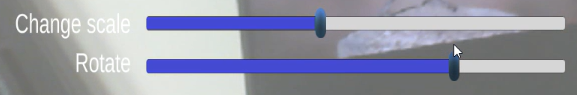
Once users scan a bird’s picture, the virtual bird will appear with two sliders and a button with a sound icon. For example, for those users who want to see the bird’s wings clearly, they can move the “change scale” slider to change the size of the bird. Besides, users can also move the “rotate” slider to make the bird rotate. This enables users to carefully watch the virtual bird from different directions.
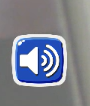
This is a clickable button with a sound icon. Once click the button, the corresponding bird’s sound will be played. This interaction can help users to satisfy their curiosity about a bird's sound.
Technical Development
The interface technology used is Vuforia Augmented Reality SDK. The application is targeting desktop webcams.
Change scale: By moving the slider, the size of the bird will change.
Rotate: By moving the slider, the virtual bird will rotate from 0 to 360 degrees.
Play bird sound: Click the button then play bird’s sound.
3D Models

A blue jay. Appear after scanning the image target.
Reference
https://assetstore.unity.com/packages/3d/characters/animals/birds/living-birds-1...
https://assetstore.unity.com/packages/2d/gui/icons/simple-button-set-01-153979
https://assetstore.unity.com/packages/2d/gui/icons/371-simple-buttons-pack-97516
Leave a comment
Log in with itch.io to leave a comment.